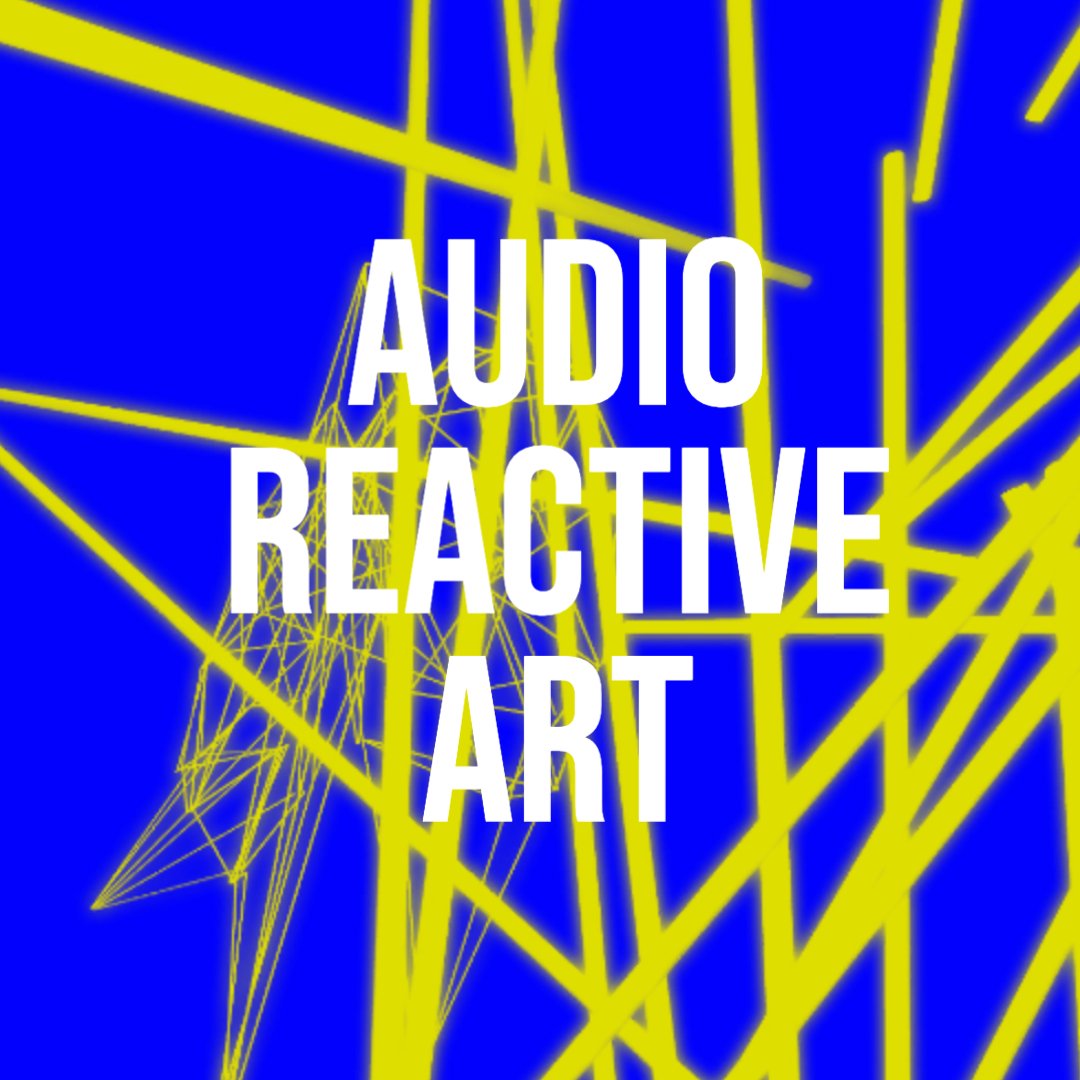Welcome to the dadageek Course Page!
Here you can check out all the types of courses dadageek offers. Some of our online courses have continuous enrollment, which means you can sign up whenever you want! Some of our courses have open enrollment based on a quarterly release cycle.
dadageek offers courses in three modes: Online Campus Courses, Synchronous Online Courses, and IRL Courses. Learn more about each course mode with the link below.
Free Workshops
dadageek offers FREE workshops available on our online campus. These workshops are available perpetually so sign up and start today! We are currently in the process of developing several new free workshops so there are more coming soon 💙
Create Generative art with genartlayers
FREE | Online Campus Workshop
details...
This workshop focuses on genartlayers - an emerging online generative art workspace. The brainchild of Brian Gawlik, genartlayers aims to provide an update to the generative artist toolkit - offering the experience of modern digital art software including fundamental features like real-time control and layering.
Dive in and learn to create some generative art! Spread the word and invite your friends, it's free! Use the link below to join the course. If you are not already a member of the dadageek Online Campus, the link will help you get signed up.
SIgnal processing with Ableton Live
FREE | Online Campus Workshop
details...
This workshop explores the signal routing and processing features that take Ableton Live from just another DAW to a tool for limitless creative expression. You will learn to use these tools to take your sounds in the direction you have always wanted to but maybe didn't know how. This workshop covers both technical and creative elements of signal processing, with a heavy focus on sound design and creative exploration. Join the fun as we'll make some interesting sounds and explore ways to manipulate, enhance, and destroy audio!
WHAT YOU WILL LEARN
Routing MIDI and Audio for both creative and technical applications
Processing MIDI signals using MIDI effects, Max for Live devices, racks, and track routing
Processing Audio in Live using audio effects, Max for Live devices, racks, sends, and track routing
Working with external audio sources for sound processing in Live
Using external hardware effects to process audio in Live
Learn creative uses for stock Ableton Live effects
Creative processing tricks for clips and loops
Have any questions? Once you’ve joined, you can reach out to Ableton Certified Instructor Alberto Chapa directly on the dadageek Online Campus!
Want to dive deeper into Ableton? Check out some of our 7-week courses including Interactive Ableton and Algorithmic Music in Ableton Live both taught by an Ableton Certified Trainer.
Produce a techno track with Ableton Live
FREE | Online Campus Workshop
details...
This workshop focuses on techniques for creative beatmaking and arrangement. We will use stock Live devices and instruments to produce an evolving and layered techno track. Mixing and automation techniques will be explored as well.
WHAT YOU WILL LEARN
Get hard-hitting and complex drums
Design dangerous yet tasteful basslines
Explore weird and compelling tonal territories
Get things moving and shifting with automation
Focus on keeping that mix clean
Have any questions? Once you’ve joined, you can reach out to Ableton Certified Instructor Adam Fangsrud directly on the dadageek Online Campus!
Want to dive deeper into Ableton? Check out some of our 7-week courses including Interactive Ableton and Algorithmic Music in Ableton Live both taught by an Ableton Certified Trainer.
Online Courses and Workshops
enrolment is now open!
dadageek courses and workshops are a deep-dive into a tech-art subject.
PROJECTION MAPPING AND VJING IN ARENA
Enroll anytime and start right away!
$145 USD | Online campus course
details...
ABOUT THIS CLASS
Includes Office Hours with Instructor and option to showcase in the dadageek exhibition
Open to international enrollment
Open enrollment
This course will dive deep into how to use Resolume Arena for VJing & projection mapping. You will learn to conform video onto 3D shapes, and how to mix visuals in real time for concerts, installations, or anything you can imagine. By the end of this course, you will be able to design your own sculpture, video map its surface, and project custom visuals.
This course will walk you through everything you need to know from start to finish. So whether you're completely new to the world of visuals, or looking to level up your VJ skills; you'll learn a lot from this class. Your instructor will be available to help all along the way, to answer specific questions, & help solve your unique problems; the video lectures won't be your only resource. At the end of the quarter, students will have the opportunity to participate in the dadageek exhibition where they can show off their sculptures & visuals.
WHAT YOU WILL LEARN
Become familiar with Resolume Arena's interface & features.
Realtime visual mixing (aka VideoJockeying)
Projection mapping 3D objects
Basics of creating bespoke visuals
Requirements
Mac or PC with Resolume Arena installed (free demo version)
CAD or 3D Design software such as Sketchup (free version) or Blender (free)
Access to a projector (any kind will do)
Various sculpting materials and tools such as cardboard, cutting tools, zip ties (will be discussed in the course)
Basic computer skills are required such as downloading, installing, and launching applications, as well as familiarity with your operating system
Meet Your instructor
Matt McIntyre is a multimedia producer from Austin, Texas. He has a Master’s Degree from Berklee College of Music in Production Technology. Matt runs Between the Dimensions Studios and performs music under the name Tetra Fyre.
Algorithmic composition in Ableton live
Enroll anytime and start right away!
$145 USD | Online campus course
details...
ABOUT THIS CLASS
Includes Office Hours with Instructor and option to showcase in the dadageek exhibition
Open to international enrollment
Open enrollment
This course teaches various methods of creating generative music and sound art in Ableton Live and Max for Live. Stochastic processes, abstract and nature-based mathematical models, and evolutionary computing techniques will all be explored.
WHAT YOU WILL LEARN
Learn multiple algorithmic composition techniques
Master Ableton’s built-in generative tools and devices
Learn several third party Max for Live devices that facilitate procedural audio
Learn techniques for data sonification
Program your own Max for Live synth that uses algorithmic processes
REQUIREMENTS
Students must have:
Mac or PC with Ableton Live Suite, or Ableton Live Standard with the Max for Live add on. (Enrolled students have access to 40% discount on all Ableton products!)
Basic computer skills are required such as downloading, installing, and launching applications, as well as familiarity with your operating system
Because part of the class involves using and programming Max for Live devices, students will need to have a full Ableton Suite license, or Ableton Standard with the Max for Live add-on. If you own Ableton Live Standard and are interested in purchasing the Max for Live add-on, more information can be found here: https://help.ableton.com/hc/en-us/articles/206407124-Buying-Max-for-Live-
Meet Your instructor
Adam Fangsrud is an electronic musician, audio engineer, and Ableton Certified Trainer. He is the owner and head engineer at Red Sun Mastering and plays in the retro synth-duo Flatliner (Holodeck Records) as well as the solo hardware techno project Kro. He is also a sound designer specializing in generative music, with an emphasis on evolutionary computing, artificial life, and genetic algorithms. Adam is a co-organizer of the Austin Ableton User Group and can often be found lecturing at Ableton-related events and meetups.
Audio Reactive Art with unity
Enroll anytime and start right away!
$145 USD | Online campus course
details...
ABOUT THIS CLASS
Includes Office Hours with Instructor and option to showcase in the dadageek exhibition
Open to international enrollment
Open enrollment
Unity artists can do a whole lot more than make video games. Unity is a real time content builder that can be utilized to make dynamic artwork using numerous kinds of input including sound. This class is all about how you can create and animate 2D and 3D artwork in Unity that responds to your music. Students in this course will learn how to create audio responsive generative artwork. Students will be introduced to concepts such as the use of a game engine, and C# programming.
WHAT YOU WILL LEARN
Getting started with Unity
Working with audio dynamics to control physics
Creating audio reactivity in particles
Working with realtime video input
Building an audio-reactive application and user interface
REQUIREMENTS
Mac or PC with Adobe Photoshop and Unity installed
Basic computer skills are required such as downloading, installing, and launching applications, as well as familiarity with your operating system
No prior Unity experience required
MEET YOUR INSTRUCTOR
Bill Byrne is an internationally exhibited multimedia digital artist, professor, academic leader, textbook author, animator, electronic musician, and motion graphics designer.
Bill has written three textbooks for Focal Press; 3D Motion Graphics For 2D Artists published in December of 2012, Creative Motion Graphic Titling (co-authored with Yael Braha) published in October 2010, and The Visual Effects Arsenal published in April of 2009. These books are tutorial-based instructional tools using a variety of widely available software to create animation, motion graphics and visual effects. He also has written several articles for the DIY periodical Make magazine. Bill currently teaches in the Department of Arts and Entertainment Technologies at the University of Texas
Intro to Collaborative Live Coding
Enroll anytime and start right away!
$85 USD | Online campus course
details...
ABOUT THIS CLASS
Includes Office Hours with Instructor and option to showcase in the dadageek exhibition
Open to international enrollment
Open enrollment
In this course, students will be introduced to the basics of live coding audio and visuals for the purpose of collaborating in a networked setting. Learn to use code to create layered, interesting sound and visual art quickly in real-time and with others while sharing a common workspace. The programming languages to be covered are MiniTidal (Tidal Cycles) and Punctual. All live coding will be done in a web application called Estuary so there’ll be no painful installations necessary. Each week expect new challenges and live improvised collaboration opportunities using the skills developed in the course.
WHAT YOU WILL LEARN
Introduction to live coding as an art form
Overview of some popular live coding languages
Basic training on how to use the Estuary platform
Basics of live coding audio with Tidal Cycles in Estuary
Basics of live coding audio with Punctual in Estuary
Basics of live coding visuals in Estuary
Participation in online improvised live coding collaborations
REQUIREMENTS
Mac or PC with Google Chrome browser installed
Basic computer skills are required such as downloading, installing, and launching applications, as well as familiarity with your operating system
No prior coding experience required
MEET YOUR INSTRUCTOR
Alex MacLean is a recent graduate of McMaster University’s MA program in Communication and New Media and is now working as an Applied Machine Learning Engineer in the broadcast and entertainment industry. His passion for music and technology guides his artistic practice investigating applications of tools such as VR, machine learning, and audiovisual programming in both sound and new media art. He has presented works and performed at international conferences such as ICLC, NIME, and the Network Music Festival both as a soloist and as a member of McMaster University’s Cybernetic Orchestra, a live-coding laptop ensemble.
Expressive Interfaces
Enroll anytime and start right away!
$145 USD | Online campus course
details...
ABOUT THIS CLASS
Includes Office Hours with Instructor and option to showcase in the dadageek exhibition
Open to international enrollment
Open enrollment
supplemental materials purchase required. see details below
Are you frustrated performing your music with just a laptop? Is your MIDI keyboard too ugly to be seen publicly? Do you want to control lights or motors with music? Do you want to make a sculpture that interacts with your video installation? Do you want to invent the most unusual musical instrument ever? Are you ready to go untethers (wireless) with your new interface?
Expressive Interfaces investigates new ways to design, build, and implement sensors, lights, servo motors, and more with software specifically for artistic expression. Exploring all of the major protocols in which digital electronic devices communicate including USB MIDI, BLE MIDI, BLE Serial, standard MIDI, OSC over WiFi, and I2C, students will devise physical platforms to communicate with software using the Arduino/Teensy and ESP32 microcontrollers. We will also explore the process of crafting DIY sensors borrowing from wearable technologies and hardware hacking techniques.
In addition to programming with the Arduino IDE, we will explore methods to integrate our devices with software including Pure Data, Logic Audio, and Ableton Live.
WHAT YOU WILL LEARN
Basic programming with Pure Data
Programming with Arduino
Integrating sensors with ESP 32 that can be transmitted to Ableton Live, and Puredata
Integrating lights and motors with ESP 32 that can be transmitted to Ableton Live and Puredata
Requirements
No electronics experience required
No programming experience required
Familiarity with either Processing, Pure Data, Max/MSP, or music software (such as Ableton Live or Logic) is required
CLASS MATERIALS
Students must have:
Laptop or desktop computer (Mac or PC)
Micro USB cable
Required supplemental materials (purchased independently, see below)
Supplemental materials are required for the course. This includes electronics, breadboard, jumper wires, etc. The total cost of the materials is approximately $90 USD total. Some of the materials include an ESP32 ($10), a Teensy LC ($15), various sensors ($30-50), and other miscellaneous electronic components ($20). More information on ordering the supplemental materials and links will be supplied to enrolled students once they have access to the dedicated course page.
Any questions about the course materials? Reach out!
Meet Your instructor
Matthew Steinke is a practicing artist working with video animation, interactive programming, and homemade electronics. Over the past twenty years, he has exhibited and performed with his robotic musical inventions throughout the US, Canada, and Europe. He holds an MFA in Art and Technology Studies from The School of the Art Institute of Chicago. His work has been featured in Wired, Artweek LA, The Village Voice, The San Francisco Bay Guardian, Hackaday, and on the cover of Tape Op.
Create a retro 2d platformer in unity
Enroll anytime and start right away!
$145 USD | Online campus course
details...
ABOUT THIS CLASS
Includes Office Hours with Instructor and option to showcase in the dadageek exhibition
Open to international enrollment
Open enrollment.
In this in-depth online course, students will learn the process of creating the art and coding of a 2D platformer-style video game. Students will learn all aspects of retro game design including creating sprites, tile sets, and creating character animations with Photoshop. Then, they will go further by applying controls, physics, sound and AI in Unity. By the end of the course, all students will have the ability to design their own 2-D platformer from scratch that they can showcase as part of the dadageek exhibition.
WHAT YOU WILL LEARN
Game design in Unity
Creating Art Assets in Photoshop
Creating character animations
2-D game physics and level design
Designing user interface elements
Sound design for games
Nonplayer character artificial intelligence
Publishing your game
REQUIREMENTS
Mac or PC with Adobe Photoshop and Unity installed
Basic computer skills are required such as downloading, installing, and launching applications, as well as familiarity with your operating system
No prior game design experience needed
MEET YOUR INSTRUCTOR
Bill Byrne is an internationally exhibited multimedia digital artist, professor, academic leader, textbook author, animator, electronic musician, and motion graphics designer.
Bill has written three textbooks for Focal Press, 3D Motion Graphics For 2D Artists published in December of 2012, Creative Motion Graphic Titling (co-authored with Yael Braha) published in October 2010, and The Visual Effects Arsenal published in April of 2009. These books are tutorial-based instructional tools using a variety of widely available software to create animation, motion graphics and visual effects. He also has written several articles for the DIY periodical Make magazine. Bill currently teaches in the Department of Arts and Entertainment Technologies at the University of Texas
MEET YOUR INSTRUCTORS
FYI
Refund Policy
Students can receive refunds up to 7 days before the class start date for any synchronous courses. Sales are final for online campus courses.
Class Minimums
If the class minimum has not been met, the class will be canceled or rescheduled. Those who have pre-paid will be notified in advance and will have an option to receive a class credit or a full refund.
Media Release
We 💙 sharing pictures and videos of our amazing student’s work! Therefore, please note that some in-person events may be photographed or video recorded. If you do not want your picture or video published, you must send your request in writing to theTeam@dadageek.com immediately after registering for a course or event. Otherwise, registering an event hereby authorizes dadageek to use said photos or videos on social media or in future promotional materials.